Introduction
There are two sets of instructions - the express instructions for those you just want to get going and more detailed instructions for those who prefer more hand-holding. Take your pick!
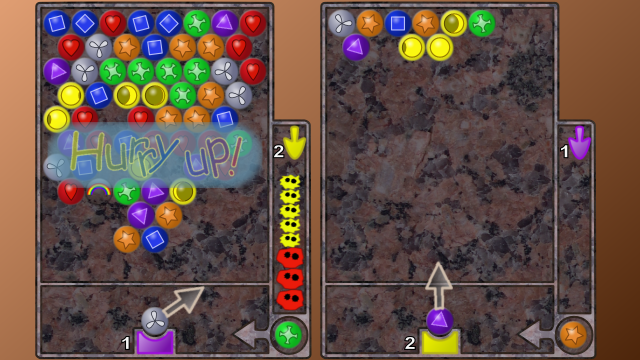
Express instructions
- Download http://downloads.sourceforge.net/python-ps3/pubble-0.3.3-full.zip.
- Unpack it to a USB memory stick.
- On the PS3, select [System Settings]/[Install Other OS].
- Ignore the warning about needing a partition - you don't.
- Select the otheros.bld on the memory stick and wait for it to flash.
- Select [System Settings]/[Default System].
- Choose [Other OS] and start the other system.
- Wait until the boot menu appears and then press PS on your controllers.
- Select [Pubble] from the boot menu.
- Play!
© 2007 Ranulf Doswell <pubble.web@ranulf.net>